Apps for HABists
8th September 2013
SPOT Buddy Cost £1.99
https://itunes.apple.com/gb/app/spot-buddy/id523198830?mt=8
Author’s description:-
With Spot Buddy you can share your travel route with friends, family, and coworkers. You can also view SPOT Satellite GPS Messenger tracks. Spot Buddy is the only app that can view route details from several different types of GPS trackers, all on the same map, at the same time!
Spot Buddy Features
================
– View tracking details from multiple tracking systems including Spot Buddy and SPOT Satellite GPS Messenger.
– View multiple GPS trackers on the map at the same time. Keep watch on a group or fleet.
– Maintain a list of GPS trackers of friends, family, and coworkers. With the tap of your finger, you can zoom to their last known position on the map and visually see their route details.
– Speed, distance, and heading between GPS points are automatically calculated.
– Speed and distance can be viewed in statute miles, kilometers, or nautical miles.
– Easily share your list of trackers with other people or receive a list from others using email.
Built-in GPS Location Tracking
========================
Spot Buddy features a built-in GPS tracker that you can use to share your travel route with family, friends, or co-workers. With the tap of a button, Spot Buddy will send your GPS position to the Spot Buddy service at 3 or 10 minute intervals. Then they can view your travel route on a map. You can even send check-in messages to let them know how your trip is going. If you prefer to keep your location details private, you can give your tracker a password so that only people you trust can follow your location.
Spot Buddy only turns on the GPS for a short time to accurately determine your location then goes to sleep to conserve battery power as much as possible. For long trips, try to plug your iPhone or iPad into external power.
Sleep mode can be disabled while using the built-in tracker for uninterrupted tracking. At 25% battery power, sleep mode is enabled again to prevent the battery from being fully drained.
The Spot Buddy location tracker is simply the easiest tracker to use in the app store. Give your tracker a name, set an optional password, tap the start tracking button and away it goes. No registration forms or complicated setup required!
SPOT Satellite GPS Messenger Tracking
===============================
With Spot Buddy, you can view SPOT tracks on your iPhone or iPad without having to use the limited functionality SPOT Shared Pages website. Here are the SPOT features included with Spot Buddy:
– View more than one SPOT track on the same map. It’s great for tracking groups or your fleet!
– Spot Buddy uses the built-in iPhone/iPad map features that are much faster than the map used on the SPOT Shared Page website. Scrolling with your finger and pinch-and-zoom are all built in making map use a breeze!
– View SPOT check-in messages. When a SPOT user presses a check-in button on their device, you see the message in Spot Buddy.
– View both public and password protected SPOT tracks (knowledge of password is required).
Spot Buddy supports the recent API changes made by the SPOT GPS Messenger folks.”
My experience of SPOT Buddy on the go is mixed. There is a great advantage tin having two or more device tracks shown at once. The display is OK on a phone size screen but works best on the Ipad. I used it to track two SPOTs on a payload and one chase car. It worked really well when I could get a wifi connection but out in the sticks, when there was only 3/2g cover, the app ground to a halt on several occasions. The SPOT Shared Page app was much better; as it may have had a smaller amount of data to download. The SPOT Buddy app can also let you down the day after your flight. My experience is that the tracks are no longer displayed after several days; while they are still visible on your SPOT shared page.
7th September 2013
Clouds Below Cost $4.99
http://cloudsbelow.redesigneverything.com/
Here is a little about the Clouds Below app Iphone app from the designer
“Clouds Below handles a lot of the dirty work for you. It includes a burst calculator so you can figure out which balloon size to use, how much gas you’ll need, and how high you can get. It includes a SPOT™ tracker so you can find your payload once it falls back to Earth. It even includes an extensive guide that details my own launch experience, so you can learn from my mistakes and get even higher than I did. It can’t tell you everything, but it’s a start!”
This is what I think. Normally when I review an app I go to the trouble of buying it and giving it a thorough run through. Not in this case. I went by the screen shots and creators details.
Firstly the SPOT tracking function. This function looks simple enough. Clouds Below only offers single SPOT device tracking at any one time, putting it at a disadvantage to apps like SPOT Buddy which let you track multiple devices at any one time.
Burst calculator. Without any explanation about how calculations are made, the burst altitude, flight time and gas volume calculated are pretty meaningless to me. I also don’t use gas volume when filling my balloon but calculate a ballast weight to be lifted by the balloon. With information on how to choice a balloon, or calculate the burst altitude freely available from the UKHAS web site I don’t’ see any point in putting it in a mobile phone app.
Plans. I really don’t feel like buying the experiences of this HABist and reading them on an app. There are plenty of HABists who have published their experiences on the web and I am more inclined to read those.
In conclusion I would not recommend that you buy this app. The only thing I see of any use is the SPOT tracker and there are better SPOT tracking apps available.
Related Links
http://justinbianco.com/about/
http://justinbianco.com/zephyr/
http://cloudsbelow.redesigneverything.com/
7th April 2013
SPOT Messenger on the go
Like many personal locator beacons, SPOT Messenger can be used to track and recover payloads. And like other PLB’s, the tracking has an online presence in the form the SPOT Shared page containing a map and information on the location messages.
When you are out on a chase to recover a payload, a mobile phone compatible tracking map is essential. The viewing experience of SPOT LLC’s own shared page is great for desktop/ laptop computers, and to a lesser extent Ipad based viewing. The viewing and user experience fails miserably when accessed from a mobile phone (see below). Help is at hand for Iphone users. ‘SPOT Shared Page’, written by J Beech, is a simple App that displays SPOT message reports on a map scaled perfectly for mobile phone use.
Left- SPOT LLC’s shared page view on Iphone 5. Right – ‘SPOT Shared Page’ App by J Beech.
The app allows the display of many shared pages and gives the usual information about each location message. It is prices at £1.99. This seems a little pricy but it worth it when placed along side the frustration that you can experience when using the SPOT LLC web site on your phone. Especially when you have your payload recovery to worry about.
An equivalent product is also available for Android phones
http://www.appszoom.com/android_applications/travel/spot-shared-page_ompm.html
13th February 2013 HABHUB iOS app by Adam Cudworth Cost £1.49
https://itunes.apple.com/gb/app/habhub/id599960446?mt=8
HAB HUB is a tracking app for radio beacons on HABs.




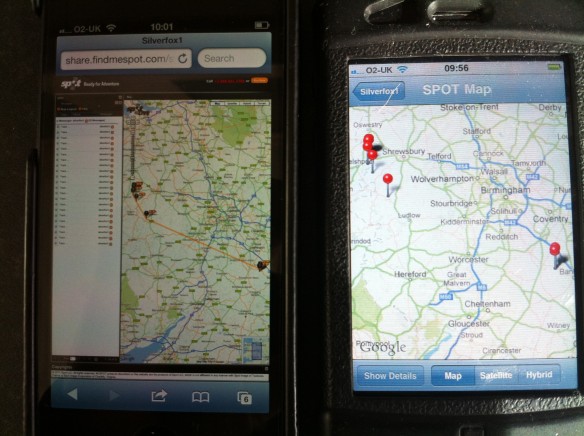


Pingback: HAB phone apps reviewed | Balloon News
Pingback: Clouds Below app reviewed | Balloon News